Consent Log
CookieHub offers an additional feature that allows you to store user consents and the necessary information required to demonstrate those consents to authorities. This feature is designed to give you peace of mind and help you comply with data privacy regulations, such as the General Data Protection Regulation (GDPR), that require organizations to provide proof of consent if requested.
When this feature is enabled, CookieHub will automatically store user consents and the related information, such as the date and time of consent, the user’s IP address, and the cookie categories and purposes the user has consented to. This information can be accessed through the CookieHub dashboard, where you can export and download the data for reporting purposes.
Please note that this feature is only available for domains with a paid subscription. By upgrading to a paid subscription, you can take advantage of this powerful feature and ensure that your organization is well-prepared to demonstrate compliance with data privacy regulations.
Demonstrating Consent
To look up a record in the Consent Log, follow these steps:
-
Ask the user to access your website and navigate to the CookieHub settings icon.
-
In the CookieHub settings, go to the Cookie Declaration tab. The user should locate the “Your choices” section.
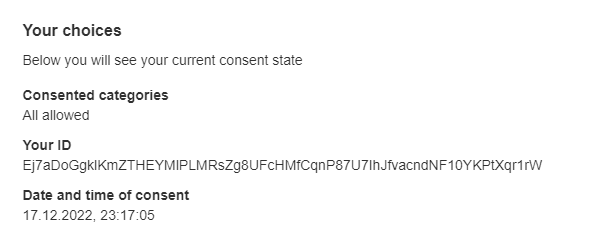
-
Request the user to provide the “Your ID” unique token and the date and time associated with their consent.
-
Log in to the CookieHub dashboard and select the relevant domain.
-
Navigate to the Consent Log tab and click on it.
-
In the Consent Log section, create a consent log request for the specific date provided by the user. Allow a few minutes for the request to be processed.
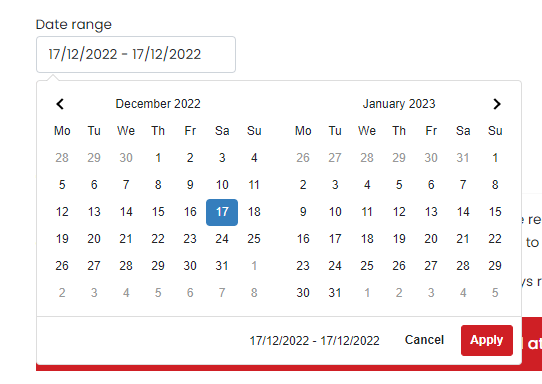
-
Once the request is processed, it will appear in the Consent log requests list below.
-
Locate the specific request and click the Download button to obtain a zip file containing the consent log.
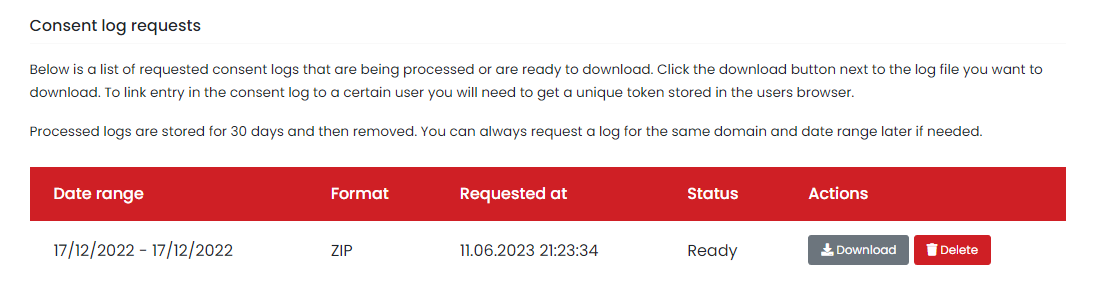
-
Open the consent log file using a text editor or import it into another application such as Excel for further processing.
-
Use the search function in the text editor or application to find the token provided by the user. This will allow you to view the corresponding cookie categories and additional information about the record.
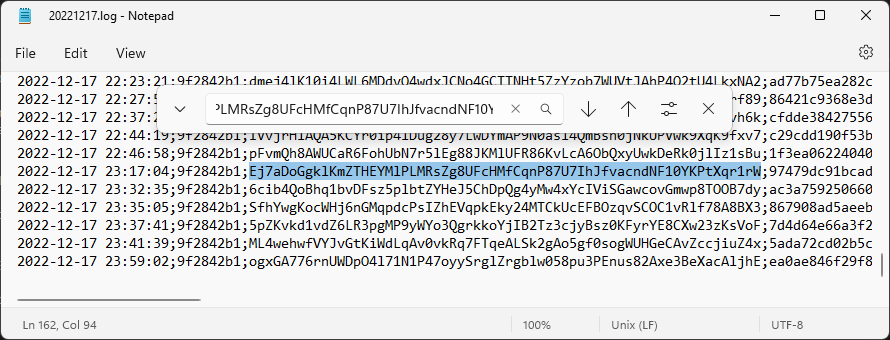
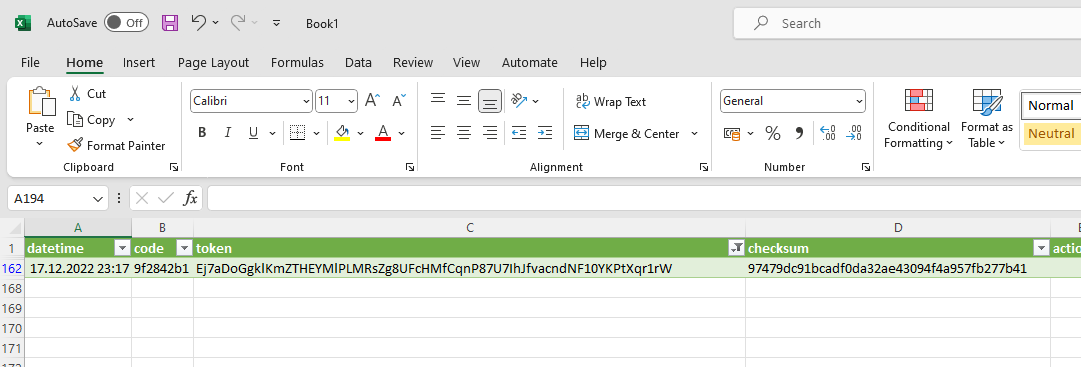
For more detailed information about the data provided in the consent log file, refer to the documentation at the following link: Consent Log Information
Please note that the consent log does not store personal information about end users, so it is necessary to obtain the unique token and timestamp from the user to link their record in the log.