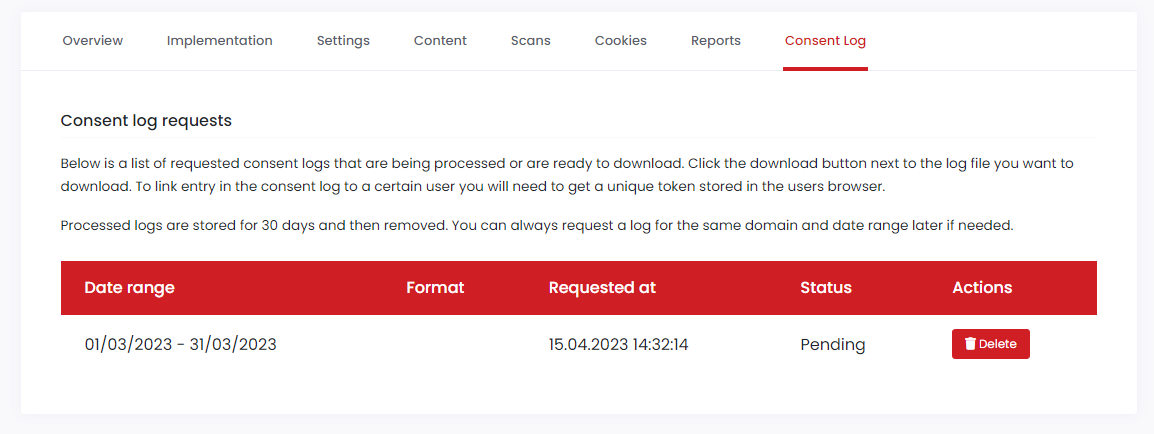| _lfa | .cookiehub.com | Dealfront | 365 days |
Used by Leadfeeder to collect behavioral data of all website visitors. This includes: pages viewed, visitor source and time spent on the site. |
| _fbp | .cookiehub.com | Meta Platforms | 90 days |
Facebook Pixel advertising first-party cookie. Used by Facebook to track visits across websites to deliver a series of advertisement products such as real time bidding from third party advertisers. |
| _lfa | | Dealfront | Persistent |
Used by Leadfeeder to collect behavioral data of all website visitors. This includes: pages viewed, visitor source and time spent on the site. |
| _lfa_expiry | | Dealfront | Persistent |
| _gcl_au | .cookiehub.com | Google Advertising Products | 90 days |
Used by Google AdSense to understand user interaction with the website by generating analytical data. |
| IDE | .doubleclick.net | Google Advertising Products | 390 days |
Used by Google's DoubleClick to serve targeted advertisements that are relevant to users across the web. Targeted advertisements may be displayed to users based on previous visits to a website. These cookies measure the conversion rate of ads presented to the user. |
| bcookie | .linkedin.com | LinkedIn Ireland Unlimited Company | 365 days |
This is a Microsoft MSN 1st party cookie for sharing the content of the website via social media. |
| lidc | .linkedin.com | LinkedIn Ireland Unlimited Company | 1 day |
Used by LinkedIn for routing. |
| li_gc | .linkedin.com | LinkedIn Ireland Unlimited Company | 180 days |
Used by LinkedIn to store consent of guests regarding the use of cookies for non-essential purposes |
| lastExternalReferrerTime | | Meta Platforms | Persistent |
Detects how the user reached the website by registering their last URL-address. |
| lastExternalReferrer | | Meta Platforms | Persistent |
Detects how the user reached the website by registering their last URL-address. |
| MSPTC | .bing.com | Microsoft | 390 days |
| AnalyticsSyncHistory | .linkedin.com | LinkedIn Ireland Unlimited Company | 30 days |
Used by LinkedIn to store information about the time a sync with the lms_analytics cookie took place for users in the Designated Countries |
| UserMatchHistory | .linkedin.com | LinkedIn Ireland Unlimited Company | 30 days |
Contains a unique identifier used by LinkedIn to determine that two distinct hits belong to the same user across browsing sessions. |
| bscookie | .www.linkedin.com | LinkedIn Ireland Unlimited Company | 365 days |
Used by the social networking service, LinkedIn, for tracking the use of embedded services. |
| SRM_B | .c.bing.com | Microsoft | 390 days, 1 hour |
This cookie is installed by Microsoft Bing. Identifies unique web browsers visiting Microsoft sites. |
| ANONCHK | .c.clarity.ms | Microsoft | 1 hour |
Used to store session ID for a users session to ensure that clicks from adverts on the Bing search engine are verified for reporting purposes and for personalisation |
| _uetsid | .cookiehub.com | Microsoft | 1 day |
This is a cookie utilised by Microsoft Bing Ads and is a tracking cookie. It allows us to engage with a user that has previously visited our website. |
| _uetvid | .cookiehub.com | Microsoft | 390 days |
This is a cookie utilised by Microsoft Bing Ads and is a tracking cookie. It allows us to engage with a user that has previously visited our website. |
| _uetsid_exp | | Microsoft | Persistent |
This is a cookie utilised by Microsoft Bing Ads and is a tracking cookie. It allows us to engage with a user that has previously visited our website. |
| _uetvid | | Microsoft | Persistent |
This is a cookie utilised by Microsoft Bing Ads and is a tracking cookie. It allows us to engage with a user that has previously visited our website. |
| _uetvid_exp | | Microsoft | Persistent |
This is a cookie utilised by Microsoft Bing Ads and is a tracking cookie. It allows us to engage with a user that has previously visited our website. |
| _uetsid | | Microsoft | Persistent |
This is a cookie utilised by Microsoft Bing Ads and is a tracking cookie. It allows us to engage with a user that has previously visited our website. |
| test_cookie | .doubleclick.net | Google | 1 hour |
Used to check if the user's browser supports cookies |