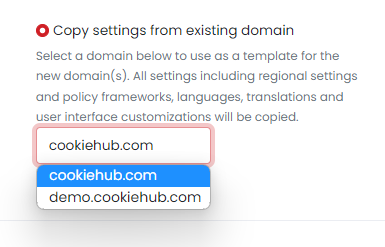Add domain
If you need to add a new domain to your CookieHub account, you can do so easily from the "My domains" page. Adding a domain is a simple process that involves selecting a subscription plan, entering the domain name and choosing the regional settings & policy framework that applies to your website. In this section, we'll guide you through the steps to add a new domain and make sure it's compliant with the privacy and cookie laws that apply to your region.
- Go to the "My domains" page in the CookieHub dashboard.
- Click the "Add domain" button in the top right corner of the page.
- On the "Add domain" page, select the appropriate subscription plan for your needs.
- Choose your preferred payment term (monthly or yearly).
- Enter the domain name you want to add.
- Choose the regional settings and policy framework that you want to comply with (either GDPR and LGPD compliant or CCPA, GDPR and LGPD compliant). If you have already created domains in your account and want to copy settings from an existing domain, select "Copy settings from existing domains".
- Click the "Add domain" button to complete the process.
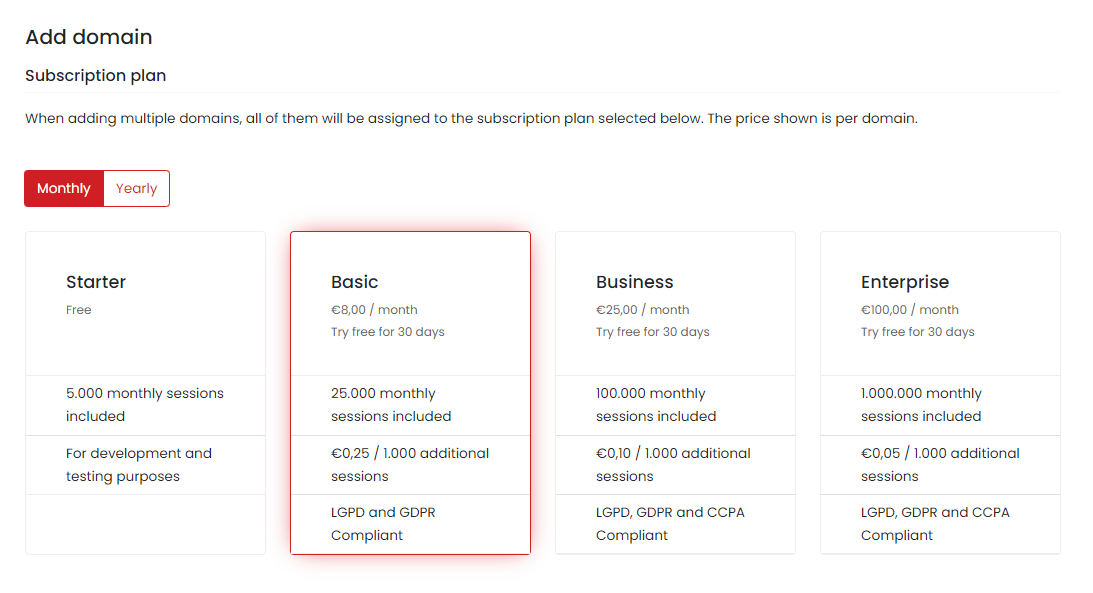
Subscription plan
Choose a plan that suits your needs based on the number of pages you want to scan, required monthlyu sessions and the features you need. We offer different subscription plans at different price points to cater to different business needs.
Billing period
When selecting a billing period, you can choose either monthly or yearly. If you choose to pay yearly, you'll get one month free. So for example, if you choose the yearly billing period, you'll only pay for 11 months instead of 12.
Free trial
We offer a free 30-day trial on all our paid subscriptions. This means you can try out our premium features and services for 30 days without being charged. During the trial period, you can create and manage your domains just like a paid subscriber. If you decide to cancel your subscription during the trial period, you will not be charged. If you choose to continue with our service after the trial period ends, you will be automatically charged according to the subscription plan you have chosen.
Adding discount code
If you have a discount code, you can apply it to your purchase by clicking the "Add discount code" button. Enter your code in the provided field. Please note that discount codes cannot be combined with other offers and are subject to expiration dates and terms and conditions.
Regional settings & policy frameworks
Choose the privacy and cookie laws you want to fulfill for your domain. You can choose between GDPR and LGPD compliant, CCPA, GDPR, and LGPD compliant.
Copy settings
If you have already created domains in your account, you can copy the settings from one of those domains to save time. This will copy all the settings and configurations from the selected domain to the new domain you're creating.