Authentication
Login
The CookieHub login screen is where you can access your account and manage your website(s). To log in, simply enter your email address and password associated with your account. Once you are logged in, you will be directed to your dashboard where you can manage your settings, domains and more.
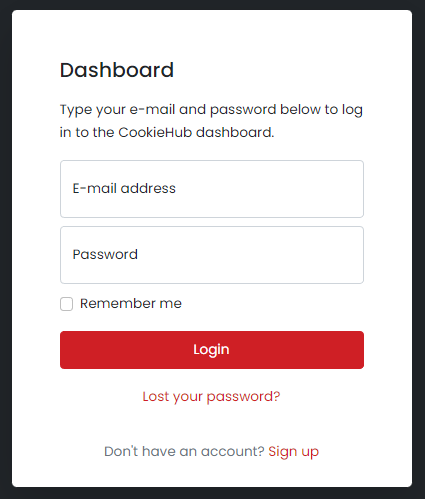
Lost password
If you have forgotten your password, you can easily reset it by following the steps below. This will send a password reset link to your email address which you can use to set a new password.
- Go to the CookieHub login page and click on "Lost your password?".
- Enter the email address associated with your account and click on "Reset password".
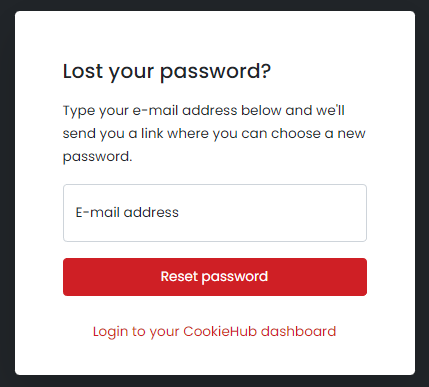
- You will receive an email with a link to reset your password. Click on the link in the email.
- You will be directed to a page where you can set a new password. Enter your new password and confirm it by entering it again.
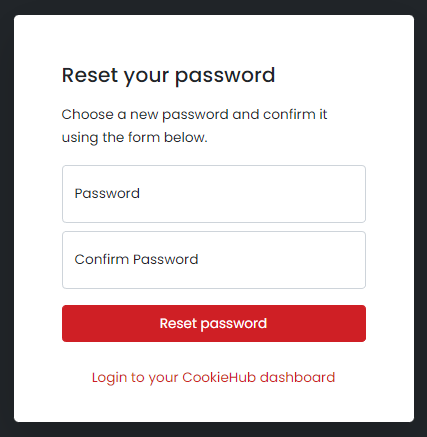
- Click on the "Reset password" button to save your new password.
Once your password has been updated, you will be redirected to the login page. Use your email address and new password to log in to your account.
Note: If you do not receive the password reset email, please check your spam folder. If it is not in your spam folder, please contact our support team for further assistance.
Create account
Registering for a CookieHub account is a simple process that only takes a few minutes. With an account, you'll be able to manage your website's cookie compliance and consent in one convenient dashboard. To get started, you'll need to provide your email address and the domain where CookieHub will be used. Once you've completed the registration process, you'll be able to explore the full range of features and settings available in the dashboard. Here's a step-by-step guide to help you through the registration process.
-
Go to the CookieHub website (www.cookiehub.com (opens in a new tab)) and click the "Start free trial" button in the top right corner of the page.
-
Enter your email address and the domain where you will be using CookieHub. Click the "Create account" button.
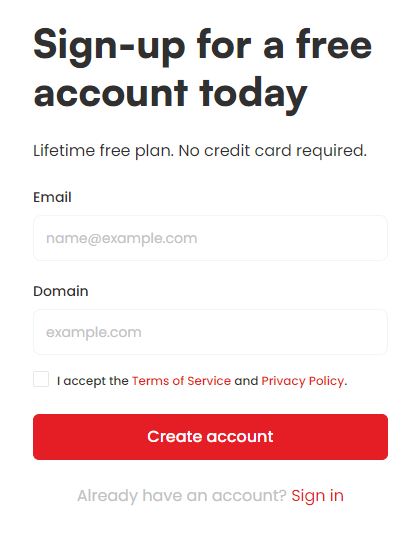
-
Check your email inbox for a verification email from CookieHub. Click the verification link in the email to proceed with the registration process.
-
Once you've clicked the verification link, you'll be directed back to the CookieHub website. Enter your name and select a password for your account.
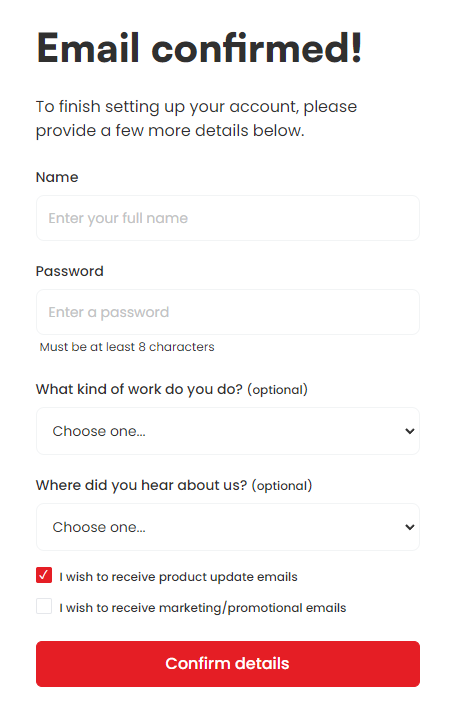
-
Click the "Confirm details" button to finish the registration process.
You will be directed to the CookieHub dashboard where you can begin setting up your website's cookie consent banner.