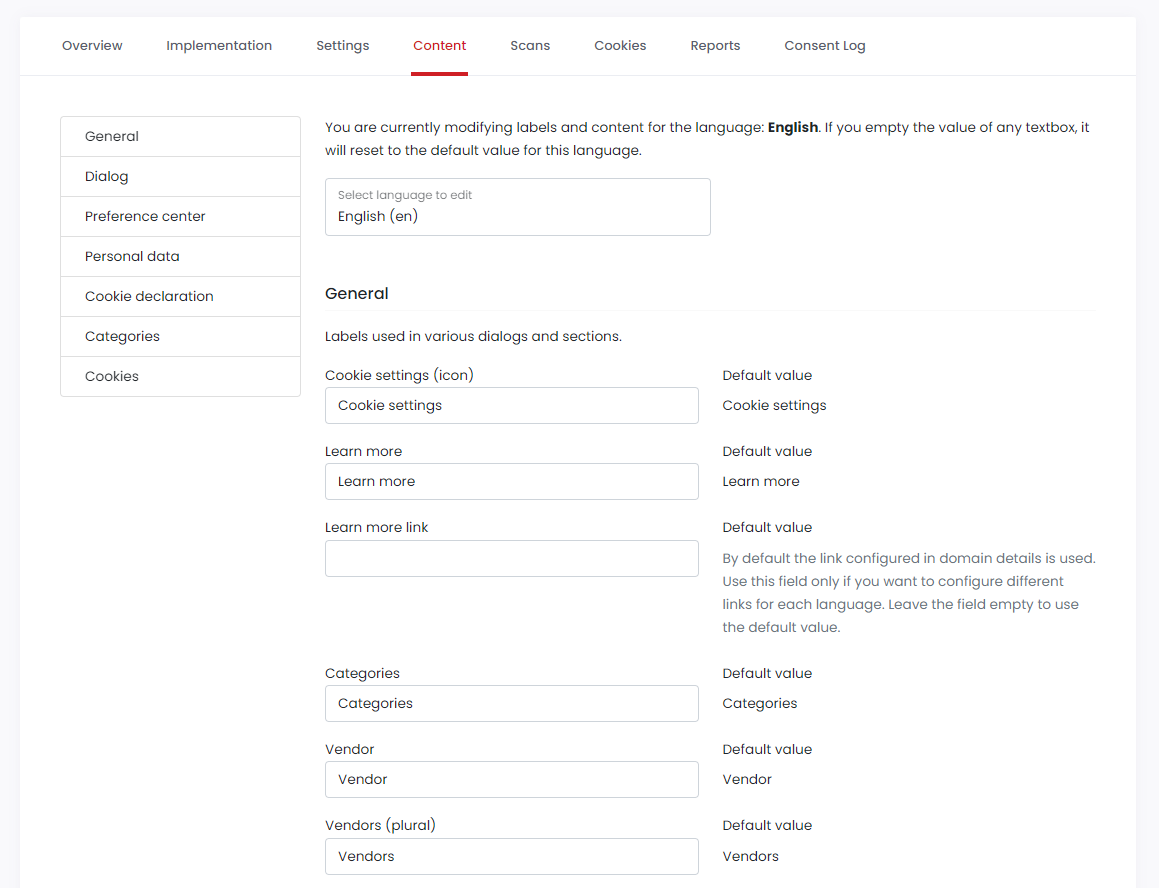Languages & Translations
Display language
In the Languages section of the Settings tab, you can configure the language settings for your CookieHub widget. This includes selecting a default language and any additional languages you want to make available. You can also specify how the widget should determine which language to display based on various detection methods.
Here are the available options in the Display language dropdown:
- Always use default language: This option will always show the language selected in the Default language box.
- Automatically detect: With this option selected, CookieHub will automatically determine the language to display based on various detection methods.
- Match browser language: When this option is selected, CookieHub will detect the language sent by the user’s browser and display a matching language if it’s available.
- Match HTML tag language: If this option is selected, CookieHub will detect the language specified in the HTML lang property and display a matching language if it’s available.
- Match URL prefix: This option detects the first section of the URL and tries to display a matching language if it’s available. For example, if the URL is /en/about, CookieHub would use English based on the “en” part of the URL.
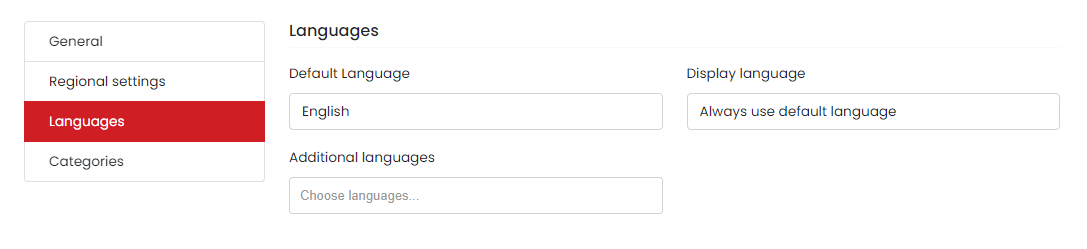
Content and translations
The Content tab allows you to update the content and labels displayed in the CookieHub dialogs. You can select the language at the top of the page (available for paid subscriptions only) and view all the content and labels listed below. The current value is displayed in an editable input box on the left, while the default value is shown on the right for reference.
In addition to the standard content and labels displayed in the dialogs, you can also provide descriptions for all detected cookies and translate them into different languages.
To update the content or label, simply modify the input box for the corresponding field and click the “Save & Publish” button to apply the changes.