Regions
In this section, you’ll learn how to tailor the CookieHub experience to accommodate the diverse legal landscapes and user expectations across different regions. CookieHub enables you to customize its operation and the relevant policy frameworks depending on where your website’s visitors are located. This flexibility ensures compliance with regional data protection and privacy laws, enhancing user trust and legal conformity.
Key Features:
- Customizable Dialogs: Adjust the appearance and type of consent dialogs to align with regional norms and regulations.
- Consent Types: Choose the appropriate consent mechanism (e.g., explicit, implicit) required by specific regions.
- Policy Frameworks: Implement the correct legal framework, such as GDPR for Europe or CCPA/CPRA for California, to meet regional compliance requirements.
- Design Customization: Tailor the design of CookieHub dialogs to match your website’s aesthetic while adhering to regional requirements.
Default Region:
The default region acts as a safety net, governing the behavior when a visitor’s location does not match any of the specified regions. This ensures a consistent, compliant approach to user consent across all territories.
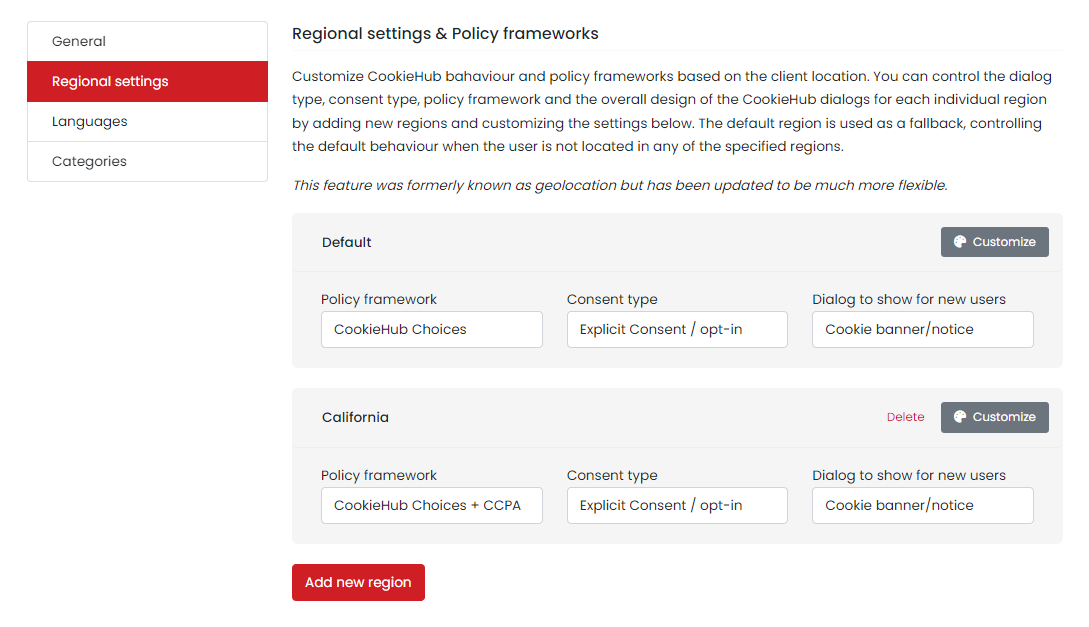
Adding a New Region
To better manage the regional aspects of your website’s cookie consent, follow these steps to add a new region within CookieHub:
- Navigate to the “Regional settings” within the “Settings” tab and click on the “Add new region” button.
- From the dropdown menu, choose the desired region. This selection can range from broader groupings, like “Europe,” to more specific locales, such as an individual country or a U.S. state.
- To streamline setup, you can replicate the settings from an existing region. Select the relevant region from the “Copy settings from region” dropdown menu if applicable.
- After selecting the region and adjusting settings as necessary, click the “Add region” button to incorporate the new region into your CookieHub setup.
By creating a new region, you can ensure that your website’s consent dialogues are perfectly aligned with regional legal requirements and user expectations. This not only aids in compliance but also in fostering a respectful and transparent relationship with your users.
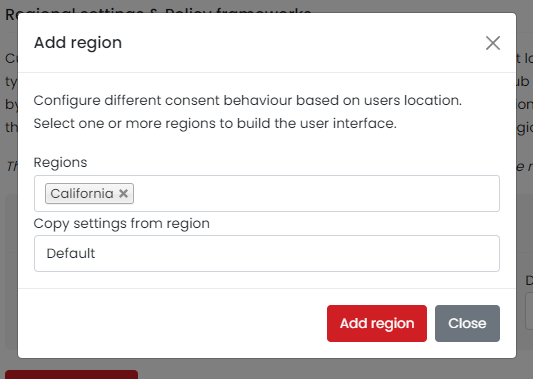
CCPA Policy Framework
In response to the evolving landscape of privacy laws, CookieHub offers a specialized CCPA (California Consumer Privacy Act) policy framework designed for users from California. This framework is an essential tool for website managers aiming to comply with the stringent requirements set forth by CCPA, ensuring that visitors’ privacy rights are respected and protected.
Implementation Steps:
-
Region Setup: If you have not already defined a region for California, you will need to add a new region through the “Regional settings” in the CookieHub dashboard. Once created, select “CookieHub Choices + CCPA” as the policy framework for this region to cater specifically to California’s legal requirements.
-
Dialog Customization: Upon selecting the CCPA policy framework, the consent dialog is enhanced with a “Personal Data” tab. This addition is critical for compliance, offering users the ability to opt-out of the sale and sharing of their personal data, a fundamental right under CCPA.
-
Do Not Sell or Share Button: For regions governed by the CCPA framework, it’s possible (and recommended) to include a “Do not sell or share my personal information” button within the consent dialog. Clicking this button directs users to the “Personal Data” tab, where they can exercise their opt-out rights, aligning with CCPA’s directives.
-
Additional Configuration Options: The CCPA framework introduces specific configuration settings that allow for a nuanced approach to consent. Website managers can link cookie categories to the opt-out mechanism, with the system defaulting to uncheck all categories except for “preferences” and “necessary” upon a user’s opt-out. This configuration ensures that non-essential cookies are not deployed without consent, adhering to CCPA’s guidelines.
Focusing on these specific steps will guide you through configuring the CCPA policy framework effectively, ensuring your website adheres to California’s privacy regulations while maintaining a clear and compliant user experience.
Explicit Consent Recommendation for CCPA
When configuring explicit consent for a region governed by the CCPA, it’s important to adjust the default check state of cookie categories. This adjustment ensures that users maintain control over their choices without unintentionally denying all categories, particularly in scenarios where the user does not opt out of the sale and sharing of personal data.
Adjusting Default Check State:
-
Access Region Settings: In the CookieHub domain settings, find the CCPA region under “Regional settings.” Click the “Customize” button next to the CCPA region to access its settings.
-
Modify Category Defaults: Go to the “Categories” tab within the settings for the CCPA region. Here, you’ll see the option to change the default check state for each category.
-
Set to Checked by Default: Alter the “Checked by default” setting to “Yes” for all categories. This change ensures that all categories are initially approved unless a user explicitly opts out, addressing the concern where categories could be denied by default if the user does not engage with the “Do not sell or share my personal information” option.
This configuration is key to ensuring that explicit consent within the CCPA framework is managed appropriately, facilitating informed user decisions regarding their data while keeping your website compliant and user-centric.
Integration with Global Privacy Control and IAB US Privacy Framework
CookieHub is designed to align with the latest privacy standards and regulatory requirements, offering robust features to ensure compliance with the California Consumer Privacy Act (CCPA). In addition to the customizable consent dialogs and settings, CookieHub supports advanced privacy controls, including:
Global Privacy Control (GPC) Signals:
CookieHub automatically recognizes and respects Global Privacy Control (GPC) signals. When a user’s browser or device sends a GPC signal indicating their preference to “Do not sell or share” their personal information, CookieHub will automatically check the “Do not sell or share” option within the CCPA consent dialog. This feature ensures that users’ privacy preferences are honored consistently across the web, aligning with CCPA’s aim to empower consumers in managing their personal data.
IAB US Privacy Framework Compliance:
CookieHub has implemented support for the Interactive Advertising Bureau (IAB) US Privacy Framework. This integration means that when a user opts out of the sale or sharing of their personal data, CookieHub will communicate this choice to publishers and the broader advertising ecosystem through the IAB framework. This ensures that the user’s decision to opt-out is respected not only on your website but also in how their data is handled by third parties in accordance with industry standards.
IAB TCF 2.2 Policy Framework
The IAB Transparency & Consent Framework (TCF) 2.2 is a critical standard for websites that serve personalized advertisements, especially on platforms like Google Ads. For businesses looking to maintain compliance while leveraging personalized ad capabilities, understanding and implementing the IAB TCF 2.2 within CookieHub is essential. This section is designed to guide you through the process of activating and customizing the IAB TCF 2.2 policy framework.
The IAB TCF 2.2 implementation is exclusively available to Business and Enterprise subscription tiers of CookieHub.
Similar to other policy frameworks within CookieHub, the IAB TCF 2.2 can be applied universally to all users or targeted to users from specific countries or regions. This flexibility allows for precise compliance management based on your website’s audience.
Vendor List
A core requirement of TCF 2.2 is the inclusion of a vendor list. Users can opt for the global vendor list provided by IAB or create a customized list to better fit their specific needs. Refer to the Vendors section of our documentation for guidance on creating and managing these lists.
Customization Differences
The IAB TCF 2.2 introduces specific customization options that differ from the default CookieHub choices policy framework to meet IAB’s comprehensive requirements:
-
Overlay Theme Requirement: Due to the need to present extensive information upfront, including details about third-party partners, data processing practices, and data management, the Overlay theme is mandated when TCF 2.2 is selected. This theme facilitates the display of the necessary information in an accessible and compliant manner.
-
Purposes & Features Consent: Unlike the traditional cookie category consent model, TCF 2.2 pivots to a system where users give their consent for specific purposes and features. This approach aligns with the framework’s aim to provide users with more granular control over their data.
Addition of New Tabs in Preference Center Dialog
To accommodate the detailed consent model of TCF 2.2, new tabs are introduced in the preference center dialog:
-
Legitimate Interest Tab: Allows users to opt-out of purposes and features where partners rely on legitimate interests for data processing.
-
Partners Tab: Offers detailed information about the data processing activities of each partner, enhancing transparency and user control.
Activating TCF 2.2
To activate the IAB TCF 2.2 policy framework, either create a new region within the CookieHub dashboard and select IAB TCF 2.2 as the policy framework or update the policy framework for an existing region to TCF 2.2.
When switching from the standard CookieHub policy framework to TCF 2.2 and inserted the code manually to the website’s HTML, you’ll need to update the impelementation code.
- Click the “Implementation” tab.
- Select “Manually insert the code”
- Copy the production code and replace your current CookieHub implementation code the new one.
When switching from the standard CookieHub policy framework to TCF 2.2 and implemented CookieHub using Google Tag Manager, make sure you have inserted the TCF stub reference to the <head> tag:
<script src="https://cdn.cookiehub.eu/tcf/v3/stub.js"></script>